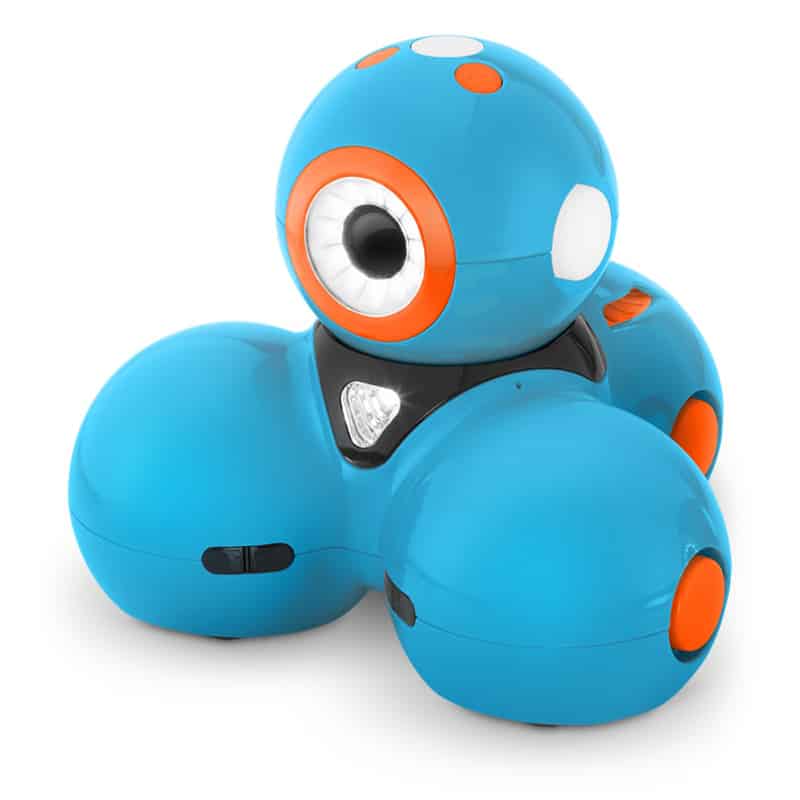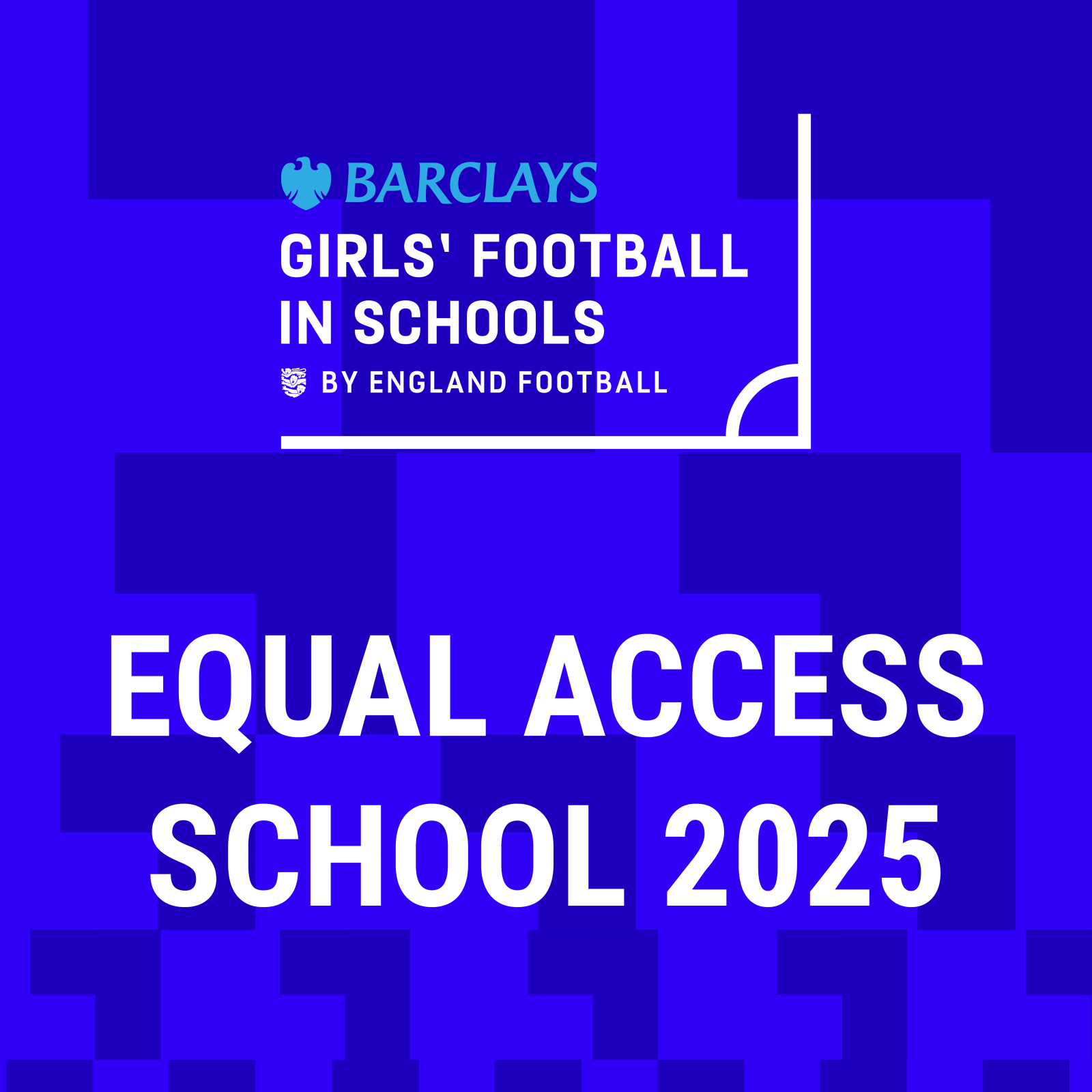Here’s where you can find out about some of the computing going on at St. Luke’s and get software and apps for use at home.
Year 2 have a lot of fun programming Dash an amazing robot that definitely needs controlling! Find out more by clicking on its picture.
We use Scratch in Years 3, 4 and 5. You can try it out by clicking on the picture on the left.
As with all the computing we do at St. Luke’s, it’s the thinking that’s really important when making games and resources using programming languages:
- Testing and debugging
- Questioning
- Connecting
What’s working and what’s not? What can I do to fix it or make it better? When have I used a routine like this before? Can I use it here
In KS1 we are big fans of LightBot.
You can try it out for yourself by clicking on the link below and selecting the app for your device.
 Work your way up to understanding and using procedures.A similar app is Spritebox which you can find here.
Work your way up to understanding and using procedures.A similar app is Spritebox which you can find here.
This page was written in a programming language called HTML. In Year 5 they are writing their own. Yes they’re making web pages!You can learn about this really useful code at the w3schools site by following the link on the left.